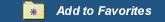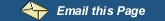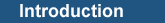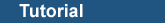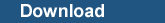|
Identifying Open Reading Frames
Expression's ORF Mapper tool allows the rapid identification and screening of open reading frames (ORFs) in your DNA sequence.
Screening ORFs
The ORF Mapper tool is very easy to use. The tool
automatically analyses the current DNA document, and draws the detected ORFs on the Sequence Map. The direction
of the arrows indicates whether the predicted ORF is on the sense or complementary strand. The currently selected ORF is automatically translated
in the lower pane of the
Sequence Editor. ORFs are screened by the minimum number of amino acids in the hypothetical protein product. This can be adjusted to your requirements for your application.
How Does it Work?
The ORF Mapper detects ORFs by identifying start and stop signals, which are in the same frame and more than the specified number of triplets apart. Both the sense and complementary strands are scanned.
Annotating ORFs in Your Sequence
You can automatically annotate your sequence with the currently selected ORFs, simply by pushing the Annotate button. Multiple ORFs can be selected by holding down the CTRL key. Once annotated you can move to other tools and still have the positions of the selected ORFs marked.
Related Articles
Using the Sequence Map
Annotating Your Sequences
Return to Expression Overview
|